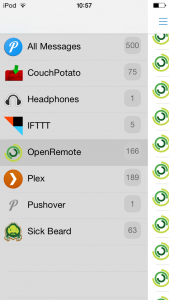
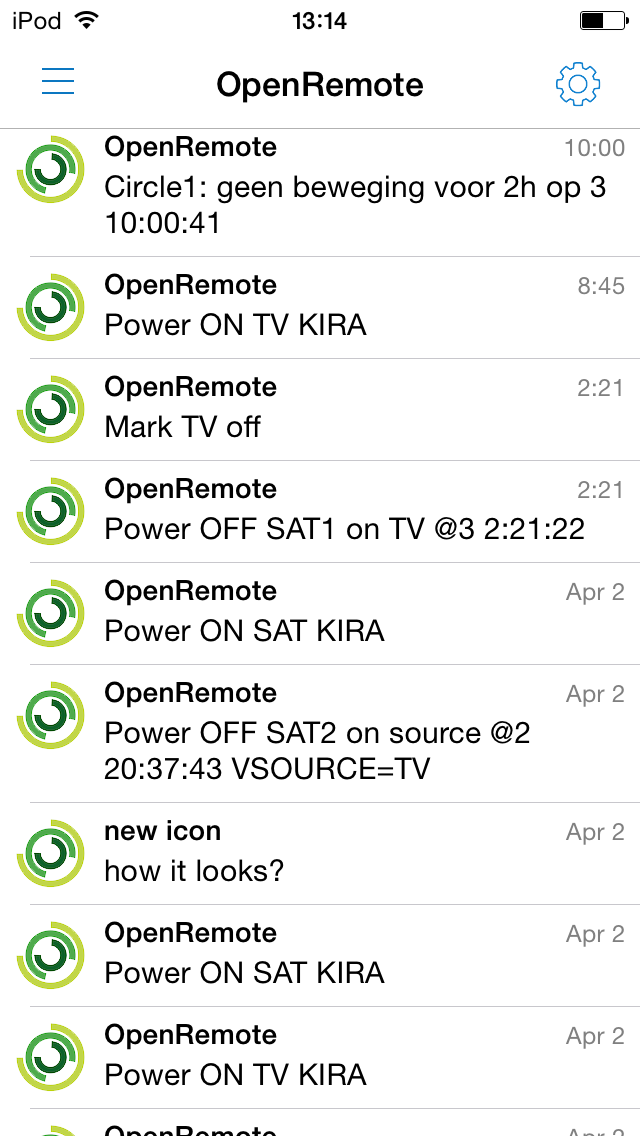 Pushover is a simple mobile notification system available for Android and iOS. It is similar to the Notify My Android however it is not free. Its API makes it possible to configure messages with custom icons (see images left) and notifications are easily send from within OpenRemote.
Pushover is a simple mobile notification system available for Android and iOS. It is similar to the Notify My Android however it is not free. Its API makes it possible to configure messages with custom icons (see images left) and notifications are easily send from within OpenRemote.
To send a message first you need to create a command:
- name pushover.post
- protocol HTTP
- URL https://api.pushover.net/1/messages.json?token=aKfht4NDW5RimyYxXUhS6ADsURrqCH&user=yourUserKeyAfterRegistration&message=${param}
- HTTP method POST
There are more parameters available and described in details on Pushover API’s page.
Note that the call uses ${param} to pass the message text from a rule:
rule "System start"
when eval(true)
then
execute.command("pushover.post", "System start");
end
