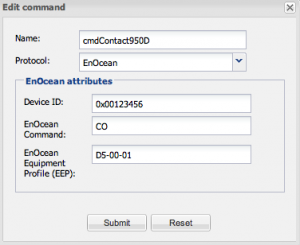Eltako’s FTK is a wireless window/door contact. For more information see FTK data sheet. One he biggest advantage of these sensor is that they resend their status periodically which ensures correct state even if one of more messages are missed.
Eltako’s FTK is a wireless window/door contact. For more information see FTK data sheet. One he biggest advantage of these sensor is that they resend their status periodically which ensures correct state even if one of more messages are missed.
In order to make this sensors available in Openremote follow the steps:
- Find the device Id using either EnOcean Dolphin View software or taking a look at EnOcean log file in Openremote which is under OpenRemote/logs/enocean subdirectory;
- Create a new command for reading out the sensor using the device Id from the previous point and the D5-00-01 EnOcean Equipment Profile (EEP):
- Create sensor and link it to the command created in previous step.
Now you should have a new sensor available in the Openremote Designer ready for use during UI design or rules definition.